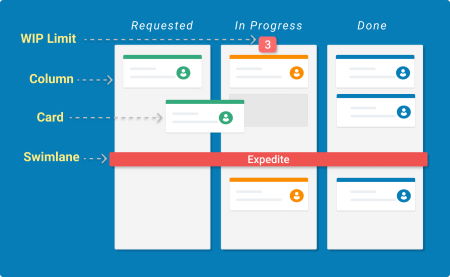Kanban is a well known Agile framework that helps visualise your work, limit the work in progress and maximise the efficiency (or flow) of the team.
Kanban is a simple system for creating products, based on continuous delivery and constant improvement. Kanban is widely applicable and is therefore gaining popularity among all types of Agile teams, from sales to operations.
What is a Kanban board?
The main component of the Kanban framework is the Kanban board. The Kanban board is a tool to visualise the workflow. The board shows the workflow and all related tasks, this helps to better understand your processes and provides an overview of the workload. The visualisation of the workflow offers the transparency that will help to identify problematic work stages quickly. The Kanban board will help a team work more efficiently.
The Kanban board is available for the complete team and everybody can access it to find their responsibilities. Everyone can see what each team member is doing and therefore the Kanban board also functions as a motivator to pursue better performance.
Kanban board: structure
The board uses cards, columns, swimlanes and WIP limits. All these aspects help to give an overview of the workflow.
- The Kanban cards are the virtual representation of tasks. Each card is filled with information about the task, like its description, the deadline, the status. Kanban cards are assigned to a team member or members, who will be responsible for executing the task.
- The Kanban columns all represent a different stage of the workflow. The Kanban cards move from column to column until they reach their full completion.
- The Kanban swimlanes are horizontal lanes that can be used to separate different teams, services or activities.
- The Work in Progress limits restrict the maximum amount of tasks in the different columns of the board. That means that there can only be a total of tasks in a certain stage of the workflow. The WIP limits help you prioritize tasks and allow you to focus on current tasks.
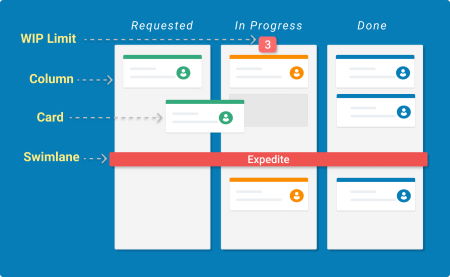
How to use a Kanban board
Define a process policy and make sure that every team member knows what it is. Define when to move a card from one column to another column, define what information is needed in your card etc. Each team member needs to understand for example when to move a card or when to add information to a certain task.
The Kanban board is a very intuitive tool that anyone can use and understand at first glance. It can be used either as an online tool or in the office itself.
Kanban board: benefits
There are many benefits to using a Kanban board for your projects. We will start by listing some of them below. The Kanban board is:
Agile
Many first Kanban boards start with three simple columns; ‘to do’, ‘in progress’ and ‘done’. If that works for your project, it is great. But consider that you can also extend the amount of columns. ‘In progress’ can turn into ‘working’, ‘waiting response’ and ‘review’.
Start with what you are doing now and make the changes to your Kanban board gradually and overtime. The board is under constant change and changes should occur organically without rush.
Tailored to your project
The Kanban board is not static and can be adapted by any team. That means that you are free to add as many columns and tasks as you want. You can decide where to put the WIP limits and whether you would like to use swimlanes. The Kanban board is to be tailored to your specific workflow and needs.
Great to spot workflow bottlenecks
If there is one column where all tasks seem to pile up, it means that something does not go right in that process. This can be due to a temporary situation, like a sick team member that can not finish their tasks, or it can be a serious bottleneck.
The Kanban board shows you where to pay extra attention too and helps you to come up with improvements. A more detailed Kanban board will give better insights.
Helpful for team focus
If you make use of the WIP limits on the Kanban board, you help your team focus on the high priority tasks. Often tasks pile up in the ‘in progress’ stage. If you put the WIP limits, team members will first have to finish their ‘in progress’ tasks before they can start with new ones.
This way, the Kanban board helps your team finish assignments that are already in progress and stops the team members from multitasking.
Great to improve time management
The Kanban board provides a complete overview on the current status of a project and the team. It gives a real time status on the progress of the project. With that, you can consider cancelling the progress reports and regular progress meetings and save a lot of time.
Make sure your Kanban board is not static, but keep on looking for improvements to your board in order to improve your workflow even more. This way you continue to become more efficient.
Want to find out more about other Agile frameworks and methodologies? Check out this blog post about 10 useful tips on how to implement Agile in your company.